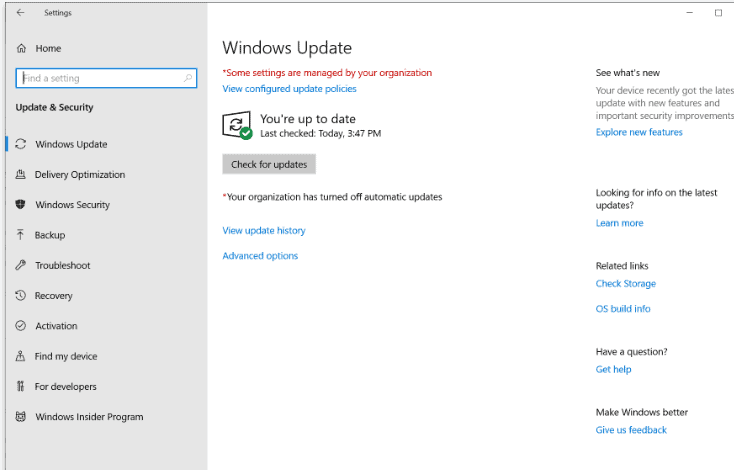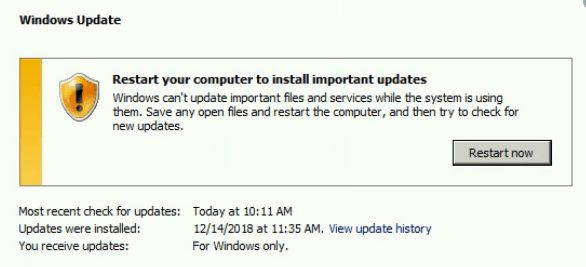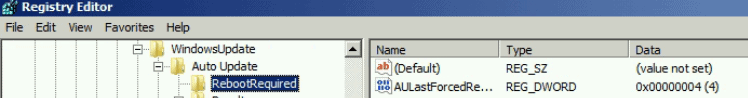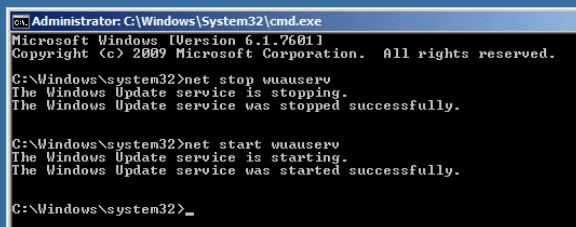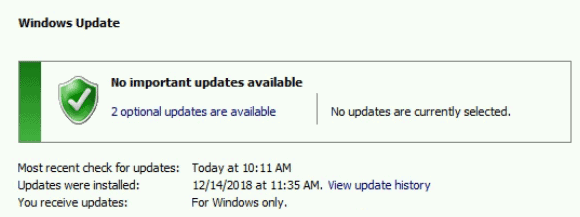Are you getting the Windows Update Reboot Loop?
Don’t worry – this is a common problem
Acumen has the solution.
Problem:
Windows is self-rebooting constantly or always says “Restart your computer to install important updates” regardless of how many times you reboot.
IMPORTANT
Be sure you have attempted rebooting at least once or twice to ensure the reboots are not legitimately needed.
Solution:
Step 1
Delete the following registry entry/folder
HKLM\SOFTWARE\Microsoft\Windows\CurrentVersion\WindowsUpdate\Auto Update\RebootRequired
Step 2
Stop the wuauserv service
Step 3
Restart the wuauserv service
After that, Windows Update should be functioning normally and not prompting for reboot before it can do anything.
NOTE: This is not related to solving failed updates.
For more information about how Acumen can assist your business with this issue and more, contact us today.